As a WordPress developer I rely on being able to make quick edits using the Theme Editor in WordPress directly from the dashboard. Today I logged in and was caught scratching my head as to the reason why I could not find the darn “Theme Editor” under Appearances. You know what I mean, this thing:
WordPress Theme Editor Fix

If your website is hosting on a GoDaddy server, I have the quick-fix for you here.
The Expert Fix For Disappearing Theme Editor in WordPress
If you’re an expert I’ll give you the quick 1-2. You need to edit this line in your wp_config.php file:
define(‘DISALLOW_FILE_MODS’,false);
to read
define(‘DISALLOW_FILE_MODS’,true);
You’re done. Woot!
The Beginners Fix For Disappearing Theme Editor in WordPress
First, connect to your website via SFTP. You should be able to retrieve this by logging into GoDaddy. Mac users default FTP program is “FileZilla” it’s preinstalled on your machine.
Second, find the file “wp_config.php” Right-click “View/Edit”
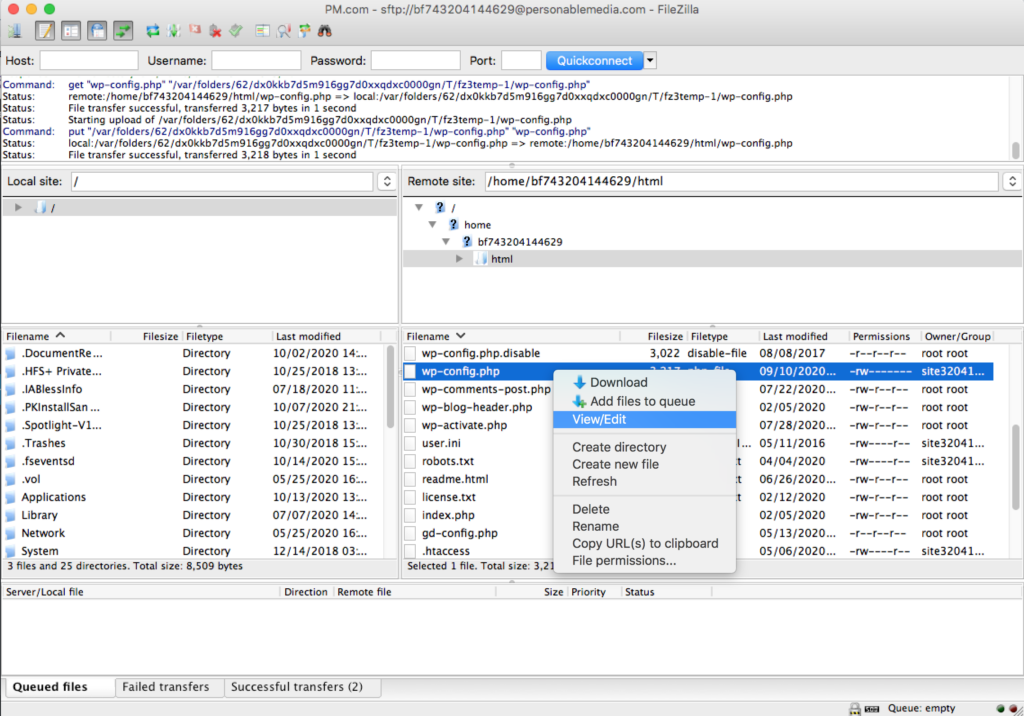
Third, find the line define(‘DISALLOW_FILE_MODS’,false); and change the word “false” to “true”
Save the document and upload.
You’re done. Woot!
If you are here, its likely you work on WordPress websites, check out my last blog about why the very term WordPress has lost its meaning.





